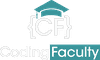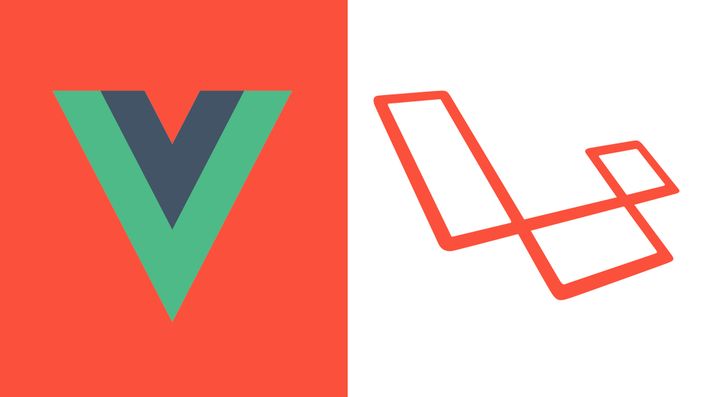
Vue and Laravel To-Do App
Everything that you need to know in order to use Vue.JS with Laravel
Hello and welcome to this practical course on Laravel and VueJS.
This Javascript Framework called VueJS, or Vue has become very popular, especially in the Laravel community. Vue has adopted and improved many features of the other bigger frameworks like Angular, React and Ember.
With Vue you can be up and running within 3 minutes. We can link to a local Vue script, use a CDN or just use the amazing CLI to create single file applications with ease.
When you combine Laravel with Vue, you can make practically anything. Laravel is currently one of the hottest back-end technologies that you can possibly use. Vue is also very popular and is still even more rising in popularity,so you can't go wrong with this combination!
This course covers the main Laravel/Vue features so that anybody can be up and running with it in no time.
Here are some of the things we are covering
- Implementing Vue into Laravel application
- Creation of the routes in Laravel
- Creation and usage of the Models in Laravel
- Creation and usage of the Controllers in Laravel
- Working with migrations
- RESTful api
and on top of that, how to implement Vue so that the experience get's even better!
This course will help you to become the full stack developer, meaning the one,that can work with both back-end and front-end technologies.
Your Instructor

Course Curriculum
-
Start4. Setup Controllers, Models and Routes (4:22)
-
Start5. Doing some additional checks, making authentication and running migrations (6:22)
-
Start6. Create fake data with the help of Faker (8:46)
-
Start7. Building our API (4:59)
-
Start8. Setting up our Vue components (8:35)
-
Start9. Let's do some integration - Displaying our app component (7:44)
-
Start10. Building our components User Interface (UI) (10:48)
-
Start11. Example of how we can loop through data (5:57)
-
Start12. HTTP Requests - Displaying data (9:14)
-
Start13. HTTP Requests - Storing our data (part I) (6:27)
-
Start14. HTTP Requests - Storing our data (part II) (8:21)
-
Start15. HTTP Requests - Removing the data (part I) (8:16)
-
Start16. HTTP Requests - Removing the data (part II) (3:22)
-
Start17. Implement validation (3:06)
-
Start18. Add Screen Loading indication (5:50)